
[PAWriter version 103 was posted on Wednesday, 26 February 2014 and updated on 29 September 2016]
About Personal Ancestry Writer II"The Leading Edge of Trailing Technology"

[PAWriter version 103 was posted on Wednesday, 26 February 2014 and updated on 29 September 2016]
About Personal Ancestry Writer II"The Leading Edge of Trailing Technology"
I have written a freeware genealogy program, Personal Ancestry Writer II (PAWriter II), for MacOS X. It combines most of the features of the LDS Personal Ancestral File program (PAF) for the Macintosh (for which all development stopped a few years ago after release 2.3.1), with additional features that generate web pages (in HTML) and word processing and desktop publishing files (in RTF for Pages, Nisus Writer Pro, Word and other such applications). The generated report files include genealogical dictionaries, registers, ahnentafels and lineages—such as appear on this site—as well as some relevant text files and pedigree charts.
PAWriter also provides flexible selection of subsets of people in a file by "tagging" them (marking them as members of the subset) using a host of selection criteria. Selections include inclusion (+), exclusion (-) and intersection (*) of the set of people meeting the criteria with those already tagged.
Consider PAWriter to be a possible next step in the development of Macintosh PAF had its develpment not been discontinued after release 2.3.1, i.e., "what might have been." PAWriter is not meant to have the bells and whistles that are in the current crop of genealogical programs. The emphasis is on maintaining a genealogical database from which the user can write books and/or post web pages about a family.
Importantly, the use of PAWriter differs from other programs in that each statement given in a person's vital statistics should be based on the evidence given or referenced in the notes for that person and/or for his or her relatives, and should represent the researcher's best current conclusions as to the true facts. For this purpose, the notes should contain all of the evidence, substantiation, documentation, background information, clarification, interpretation and/or other relevant commentary. It is in these notes that source citations are referenced through footnotes inserted at the appropriate points in the notes' text, as is normally done in books. (The footnotes will be included at the end of the printed notes in the generated reports.)
Click here to read more about why PAWriter was developed.
Here is a picture of the main window:
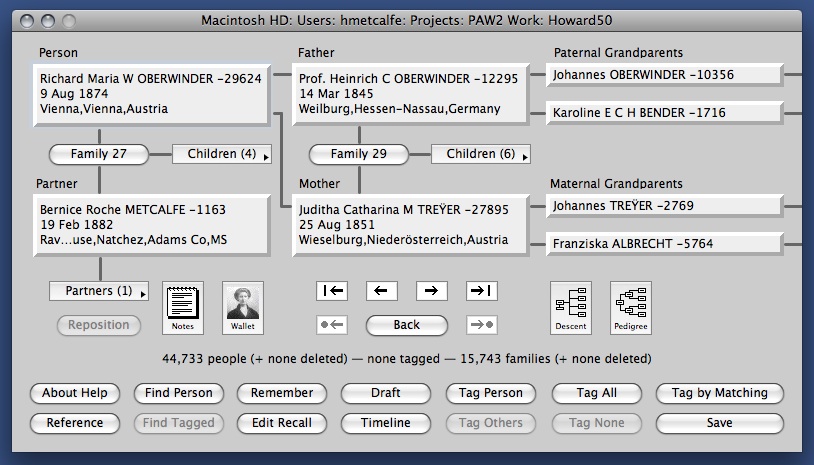
The program is written in REALbasic (now relabeled Xojo). Note that REALbasic is not really basic. It's a sophisticated and efficient object-oriented integrated development environment.
I am accepting comments, suggestions and reports of problems from other users. Personally, I am working with a very large file containing 45,000 people in 16,000 families and 1,200,000 words in notes.
Help is available for any item in most windows by pressing the Shift key and moving the cursor over the item, or moving the cursor to the top left corner to see general help for the window. This is described by clicking the About Help button in the main window or selecting About PAWriter Help from the Help menu when in most windows. (You can also press the Help key if your keyboard has one, or control-e if not.)
An extensive reference guide can be opened when you are in the main window by clicking on the Reference button to open the guide in your browser, or by choosing the PAWriter Reference Guide item under the Help menu. Then you will be able to access the guide at any time by just switching to your browser.
A PAWriter data file may contain more than two billion people and each person's notes may contain more than two billion characters, although this would require terrabytes of RAM and disk space and speed to match! The more pertinent limitations are that a person may have no more than ten spouses/partners, each with no more than thirty children.
N.B. The last Mac OS that will support PAWriter is macOS 10.14.x Mojave. PAWriter will NOT be supported on any macOS later than Mojave, since PAWriter is a 32-bit app and Mojave is the last macOS version that will run 32-bit apps. As stated elsewhere, PAWriter was developed for the author's use and it was decided to share it with anyone who might be interested. However, for personal reasons the author is no longer available to convert PAWriter to a 64-bit app. Thus Mojave is the end of the line for PAWriter. No further updates to PAWriter will be made.
How to install PAWriter:
The minimum system requirements for PAWriter (version 103) are: an Intel Mac running Mac OS 10.6.6 Snow Leopard or later, a 1028 x 768 pixel color monitor and 1 MB of disk space per 1,000 people on file.
Remove any earlier version of PAW2U.
Remove or archive any version of PAW2X and its Reference folder. PAW2 (the OS 9 version) and PAW2X (the previous non-universal OS X version) are deprecated, and will no longer be updated.
Download PAW2U by clicking here: PAWriter version 103.
A software license (duplicating the disclaimers below) must be agreed to in order to mount the disk image.
In this disk image, please read the Read Me First file in your browser. Then drag the PAW2U.app icon over the Applications folder icon to install it in the Applications folder. Eject the disk image. Then you may also drag PAW2U from the Applications folder to the Dock to install it in the dock.
N.B. Version 100, a universal version of PAWriter that will run on an Intel or a PowerPC G4 Mac running OS 10.4 Tiger or later is deprecated and will not be further updated. Nevertheless, please email the author to obtain version 100 if you only have a PowerPC G4 Mac running OS 10.4 Tiger or later and need to run PAWriter.
I've started a forum for PAWriter users to express any thoughts about PAWriter you may have. Please feel free to post any relevant messages that may be of interest to other users and/or myself under the appropriate category -- tips, wish lists, problems, etc. You can visit this forum as a guest, or register for free to participate, by clicking here: PAWriter Forum.
Bonus #1:<7B> You may download a "Nest Egg" program that I wrote by clicking here. It requires an Intel Mac running at least OS 10.7 Lion. (It is code signed for OS 10.8 Mountain Lion and later.) The program determines the optimal dollar draw that can be made each year from a financial nest egg (e.g., an investment in bonds, stocks, CDs, etc., as well as Social Security or annuity income) for the rest of your life. Documentation is in the Help menu.
Bonus #2: You may download a "Kalender" (German for Calendar) program that I wrote by clicking here. It requires an Intel Mac running at least OS 10.7 Lion. (It is code signed for OS 10.8 Mountain Lion and later.) For any date from 1 January of year 1 AD to 31 December 4099, it can calculate the day of the week, the day number within the year, the day number since 1 January of year 1 AD, whether the date falls in a leap year, the date of Thanksgiving in that year, the date of Easter in that year, the number of days to Chrismas in that year, and the phase of the moon on that date. It can also calculate the years, months and days between any two dates. Minimal documentation is in the Help menu.
Bonus #3: You may download a "MyAlbums" program that I wrote by clicking here. It requires an Intel Mac running at least OS 10.7 Lion. (It is code signed for OS 10.8 Mountain Lion and later.) My Albums allows you to create and then view an "album" of media files that are contained within a chosen folder. You may create any number of albums and My Albums will remember each of them. The media files in an album are those that reside in the chosen folder and in any folders nested within the chosen folder (no matter how deep the nesting). A media file is a file which contains one of four types of recorded media: images such as pictures, video recordings such as movies, audio recordings such as music, or portable document format (PDF) documents such as books. Complete documentation is in the Help menu.
Personal Ancestry Writer II (also known as "PAWriter II") and the bonus programs (henceforth "THE SOFTWARE") are provided by Howard H. Metcalfe (henceforth "THE AUTHOR") "as is" and "with all faults." THE AUTHOR makes no representations or warranties of any kind concerning the quality, safety or suitability of THE SOFTWARE, either expressed or implied, including without limitation any implied warranties of merchantability, fitness for a particular purpose, or non-infringement.
THE AUTHOR makes no representations or warranties as to the truth, accuracy or completeness of any statements, information or materials concerning THE SOFTWARE that is contained on and within the http://www.lanopalera.net, http://www.lanopalera.com and http://www.lanopalera.info web sites (henceforth "THE WEBSITE") owned and operated by THE AUTHOR.
In no event shall THE AUTHOR be liable to you or any third parties for any special, punitive, incidental, indirect or consequential damages of any kind, or any damages whatsoever, including, without limitation, those resulting from loss of use, data or profits, whether or not THE AUTHOR has been advised of the possibility of such damages, and on any theory of liability, arising out of or in connection with the use of THE SOFTWARE.
Without limiting the foregoing, THE AUTHOR makes no warranty that:
i. THE SOFTWARE will meet your requirements
ii. THE SOFTWARE will be uninterrupted, timely, secure or error-free
iii. the results that may be obtained from the use of THE SOFTWARE will be effective, accurate or reliable
iv. the quality of THE SOFTWARE will meet your expectations
v. any errors in THE SOFTWARE obtained from THE WEBSITE will be corrected.
THE SOFTWARE and its documentation made available on or through THE WEBSITE:
vi. could include technical or other mistakes, inaccuracies or typographical errors
vii. may be out of date, and THE AUTHOR makes no commitment to update such materials.
THE AUTHOR assumes no responsibility for errors or omissions in THE SOFTWARE or its documentation available from THE WEBSITE. THE AUTHOR may make changes to THE SOFTWARE or its documentation made available on THE WEBSITE with or without prior or subsequent notice.
The use of THE SOFTWARE downloaded through THE WEBSITE is done at your own discretion and risk and with agreement that you will be solely responsible for any damage to your computer system or loss of data that results from such activities. No advice or information, whether oral or written, obtained by you from THE AUTHOR or from THE WEBSITE shall create any warranty for THE SOFTWARE.
Personal Ancestry Writer II ©2002-2014 Howard H. Metcalfe. Nest Egg ©2007 Howard H. Metcalfe. All rights reserved. Macintosh and AppleWorks are registered trademarks of Apple Computer, Inc. Personal Ancestral File is a trademark of The Church of Jesus Christ of Latter-day Saints. FrameMaker is a trademark of Adobe Systems Incorporated. REALbasic is a registered trademark of Real Software, Inc.